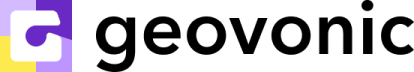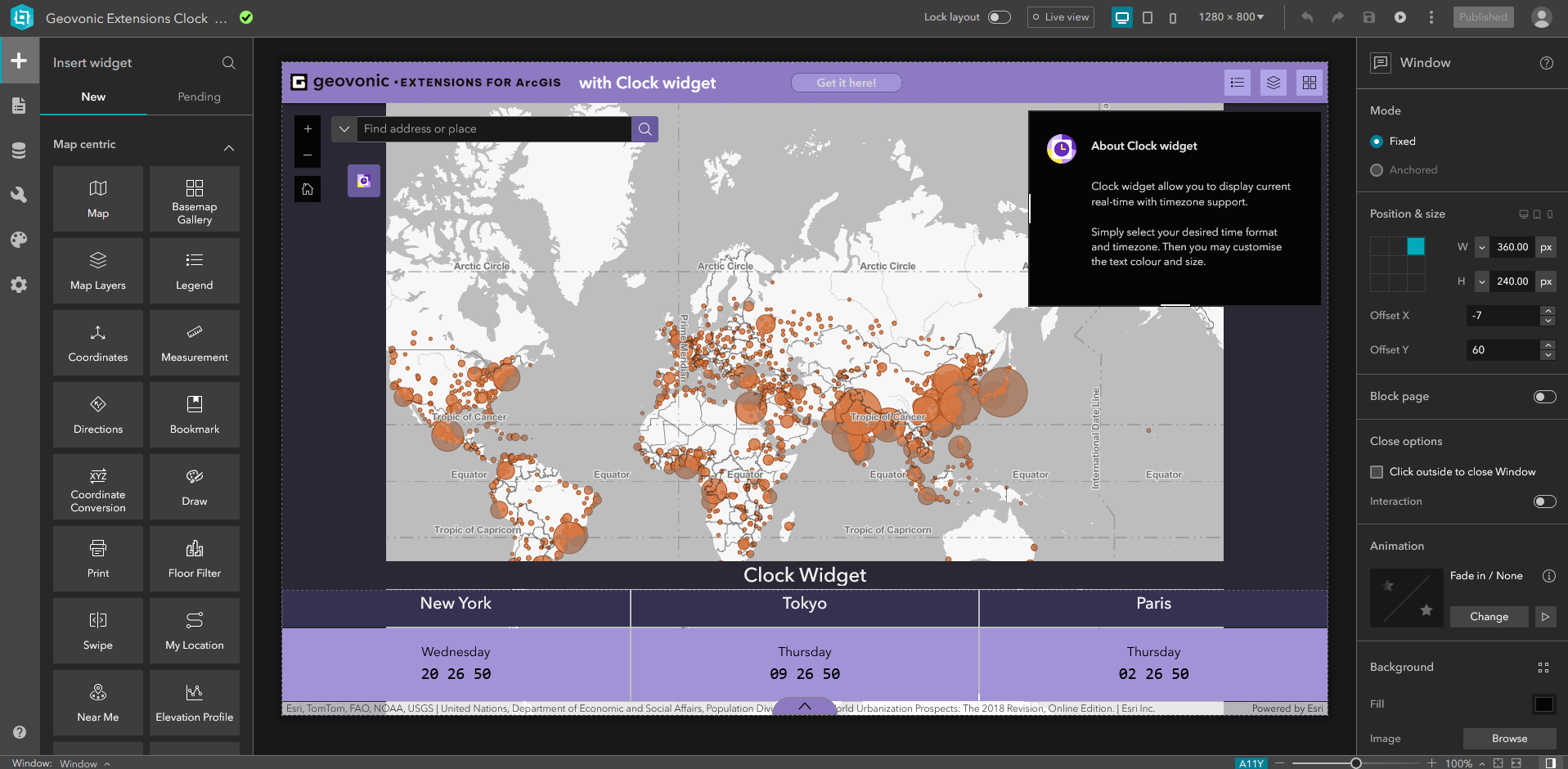If you’ve wanted to use the Geovonic custom widgets in ArcGIS Experience Builder but weren’t sure how to get started with Developer Edition, we’ve got great news: Hosted Experience Builder is the easiest way to try, test, and build apps with advanced widgets — no local setup required.
Whether you’re a GIS analyst, a project lead, or part of a digital transformation team, this hosted environment gives you full access to the power of Developer Edition without needing to install, configure, or maintain anything.
What is Geovonic Hosted Experience Builder?
Hosted Experience Builder is a cloud-based version of ArcGIS Experience Builder Developer Edition, pre-installed with the Geovonic widget library. It’s designed to work seamlessly with ArcGIS Online or ArcGIS Enterprise, giving you everything you need to build custom apps with advanced functionality — from live weather overlays to automated reporting.
You can:
- Start a hosted session with the latest Developer Edition
- Build and deploy as many apps as you like during your session
- Try any Geovonic widget you’ve licensed, already installed and ready to use
- Use your own maps, layers, and data directly from your ArcGIS portal
How it works
Once you’ve purchased a subscription to Hosted Experience Builder, you’ll find it listed in your Downloads section under your Geovonic account.
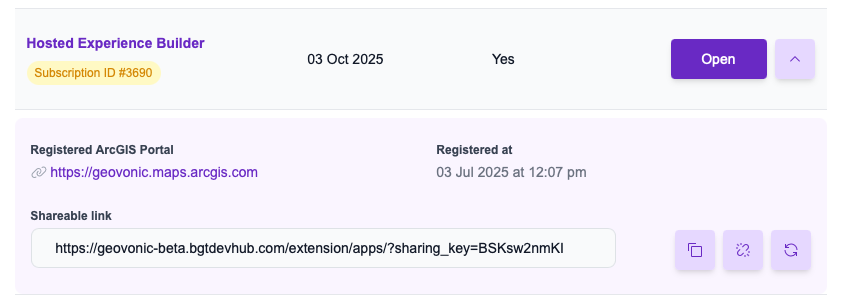
Click Open to access the authoring page, where you can manage your session and deployed apps.
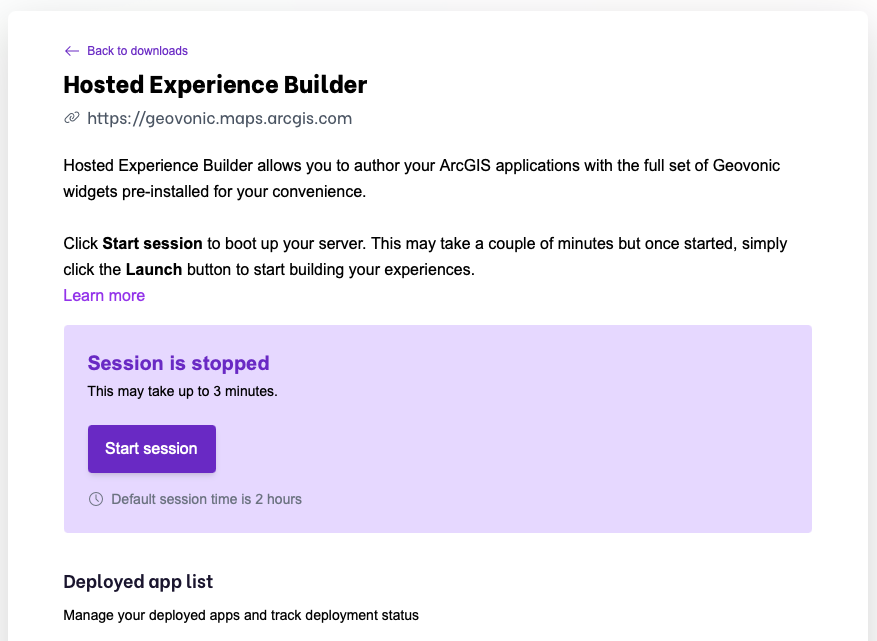
Start your session, and in a couple of minutes you’ll be able to click Launch to open the full Experience Builder interface in your browser. By default, sessions last 2 hours, but you can extend them any time. If your session stops while you’re working, just restart it — your work will still be saved.
When you first launch your hosted Experience Builder it will prompt you for a Client ID. Create an application in your ArcGIS portal and be sure to set the Redirect URLs to Redirect URLs to include https://www.geovonic.com.
You can deploy and manage multiple apps directly from this page, and even re-deploy if your app changes after publishing.
Share access with your team
Each Hosted Experience Builder subscription is linked to a specific ArcGIS portal (either Online or Enterprise). Once that connection is made, you can share a secure link with colleagues to let them manage the environment too.
This makes it easy to collaborate across teams or hand over access to another admin when needed.
What do I need to get started?
- An ArcGIS Online or Enterprise portal
You’ll register this when setting up your subscription. - A Client ID in your portal
This allows users to authenticate into the hosted Experience Builder. Setup is quick, and full instructions are provided. Make sure to set your Redirect URLs to includehttps://www.geovonic.com. - Optional: Geovonic widget licenses
All widgets from the Geovonic Shop are pre-installed. You just need to license the ones you want to use.
Why use Hosted Experience Builder?
| Without Hosted | With Hosted |
|---|---|
| Download Developer Edition | No downloads or installs |
| Manually configure widgets | Widgets are pre-installed |
| Handle updates and patches | We manage everything |
| Requires local server setup | Cloud-hosted, ready to use |
| Limited to tech-savvy users | Accessible to anyone familiar with Experience Builder |
Hosted Experience Builder is perfect for:
- ArcGIS Online users without Developer Edition access
- Consultants and contractors who need a fast setup
- Teams trialling widgets before full rollout
- Anyone who wants to skip straight to building
Start building today
Ready to build your first custom widget app with zero setup?
👉 Explore Hosted Experience Builder and get started in minutes.