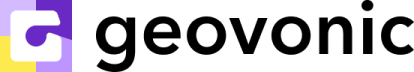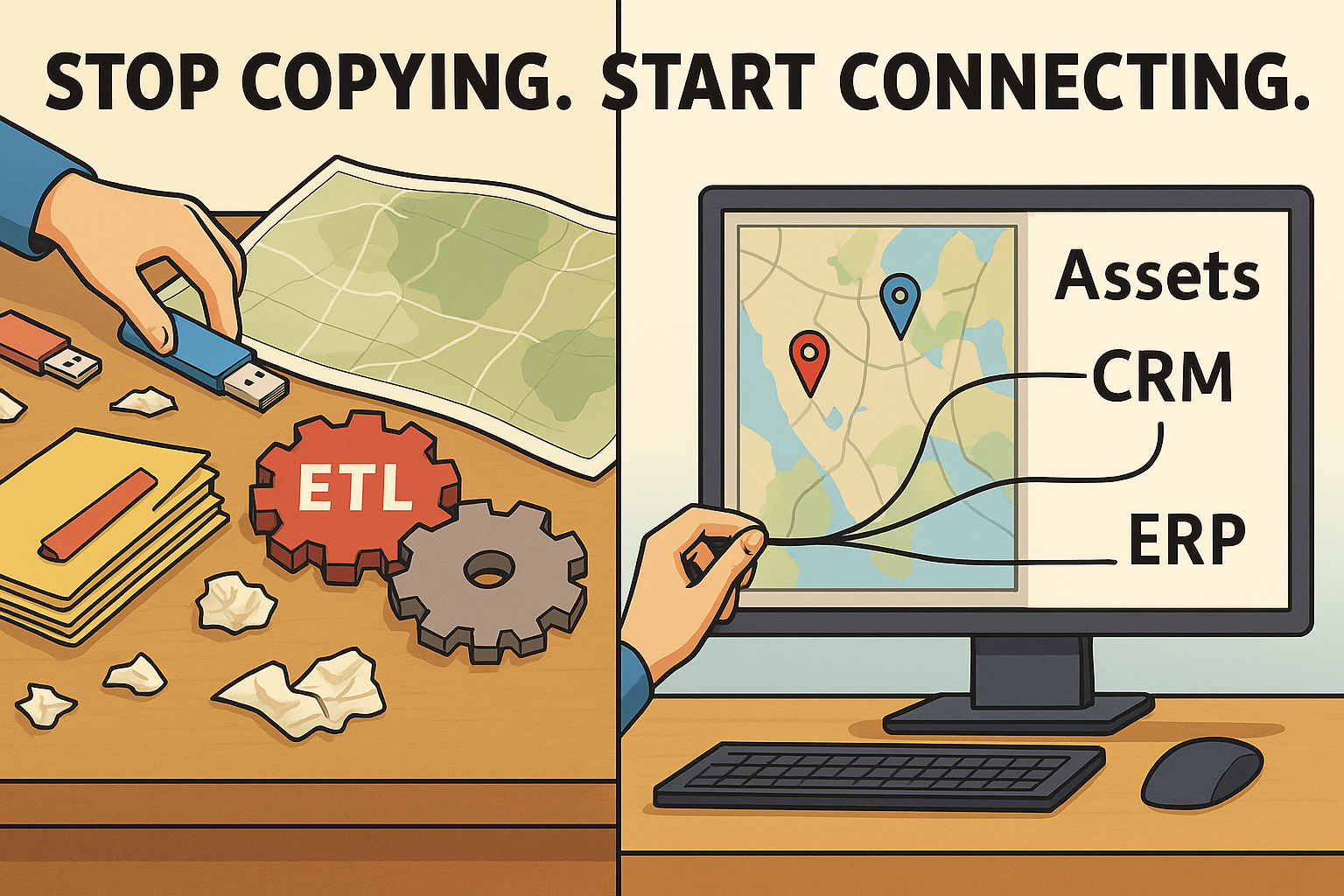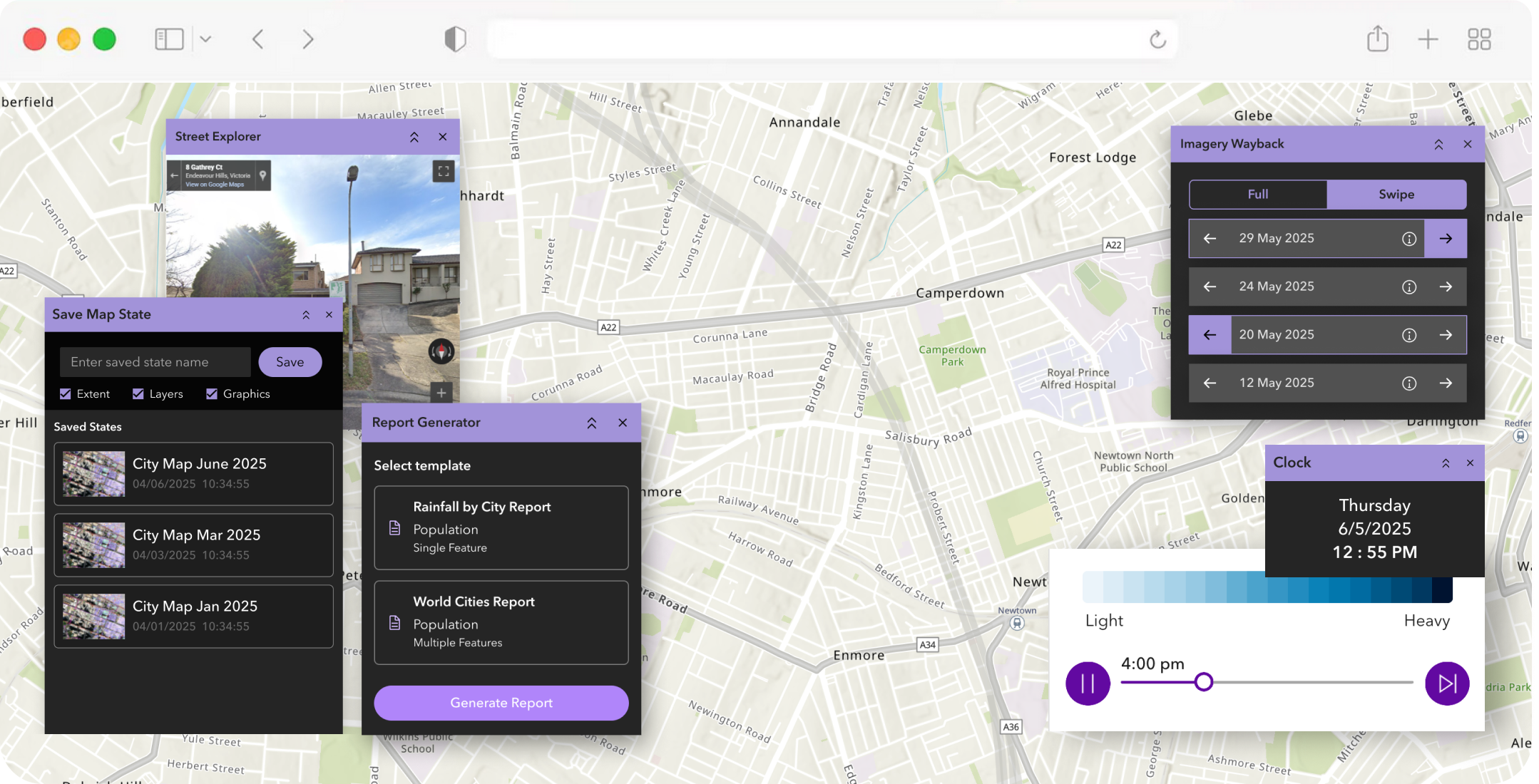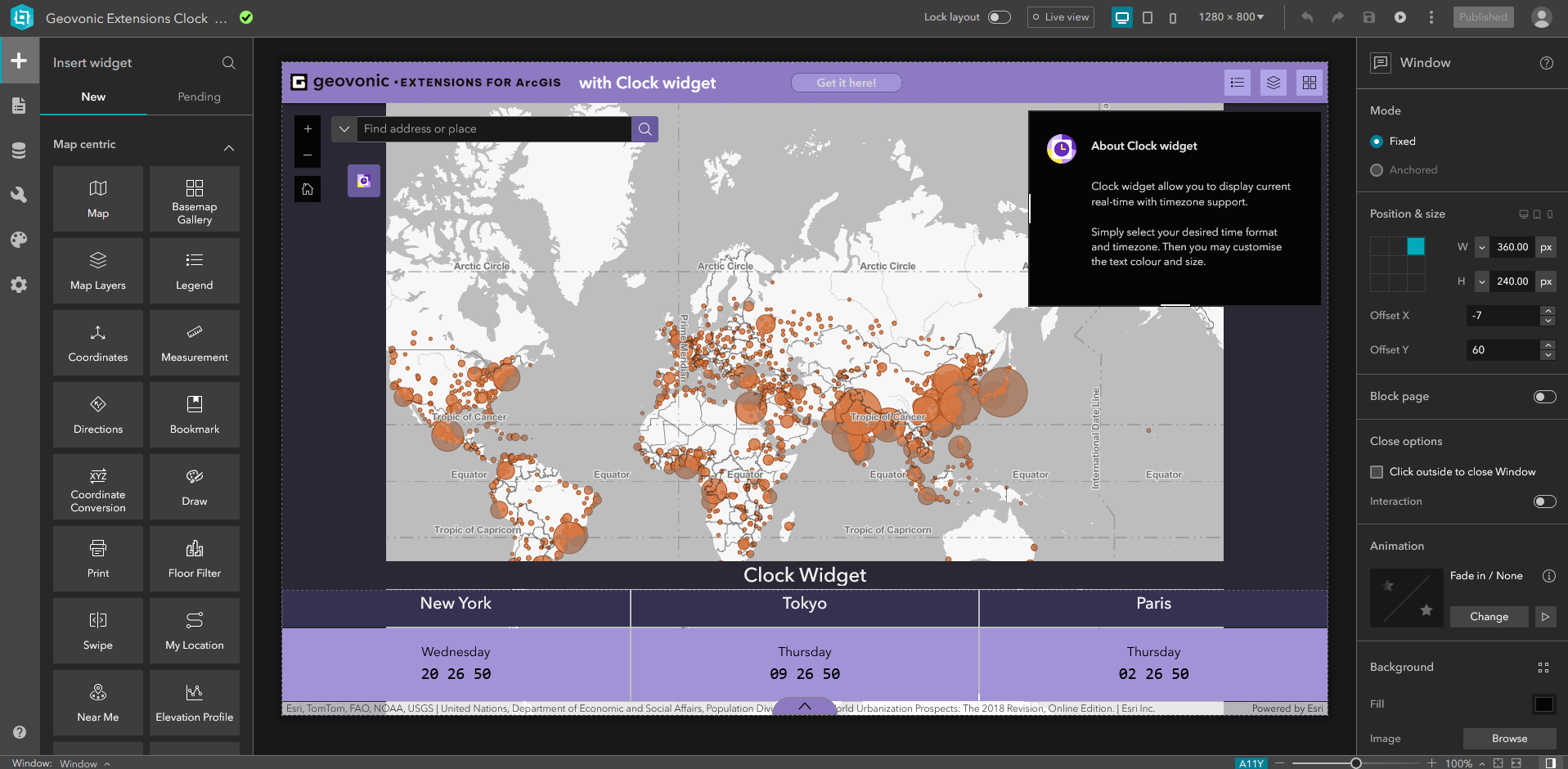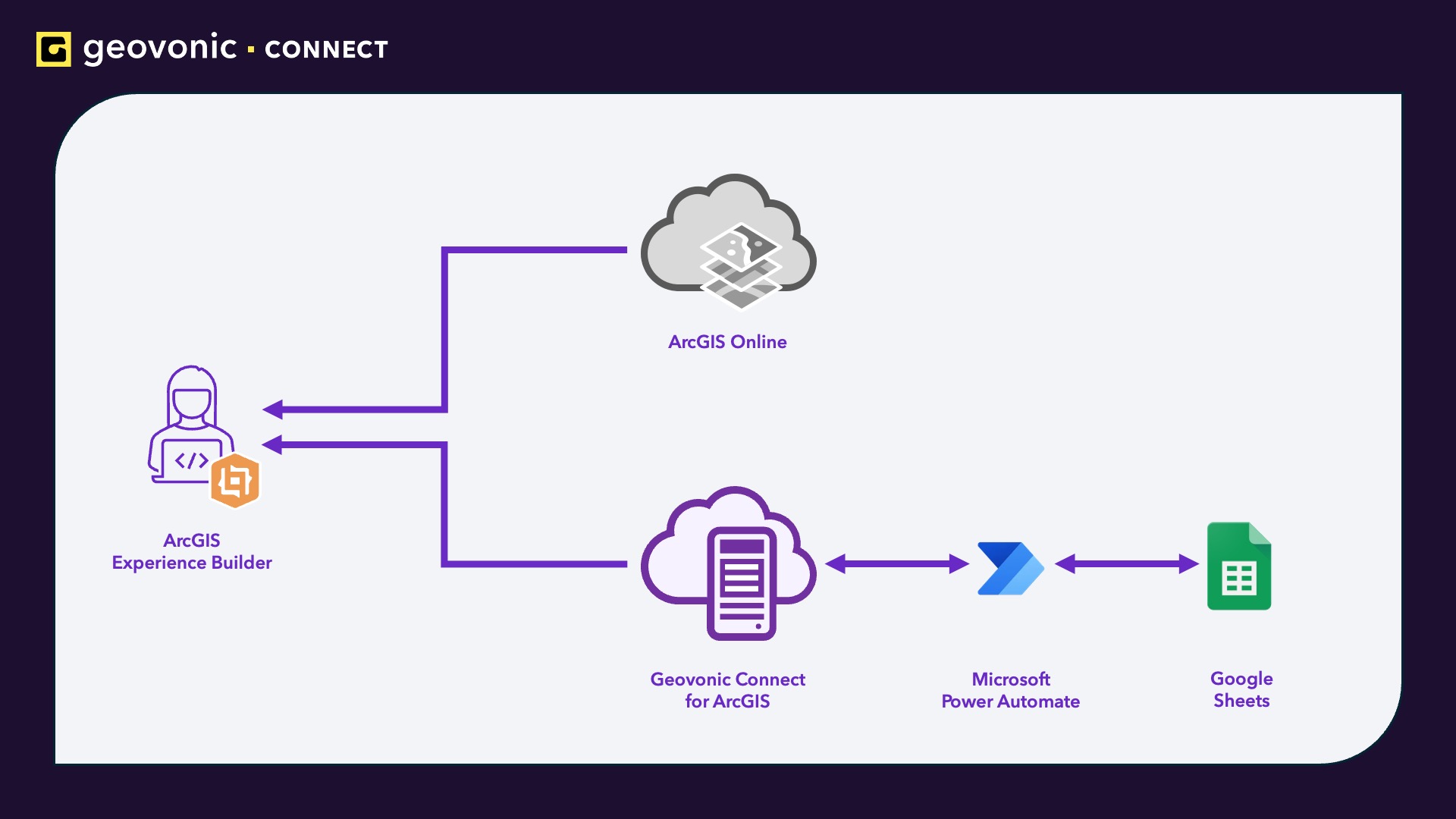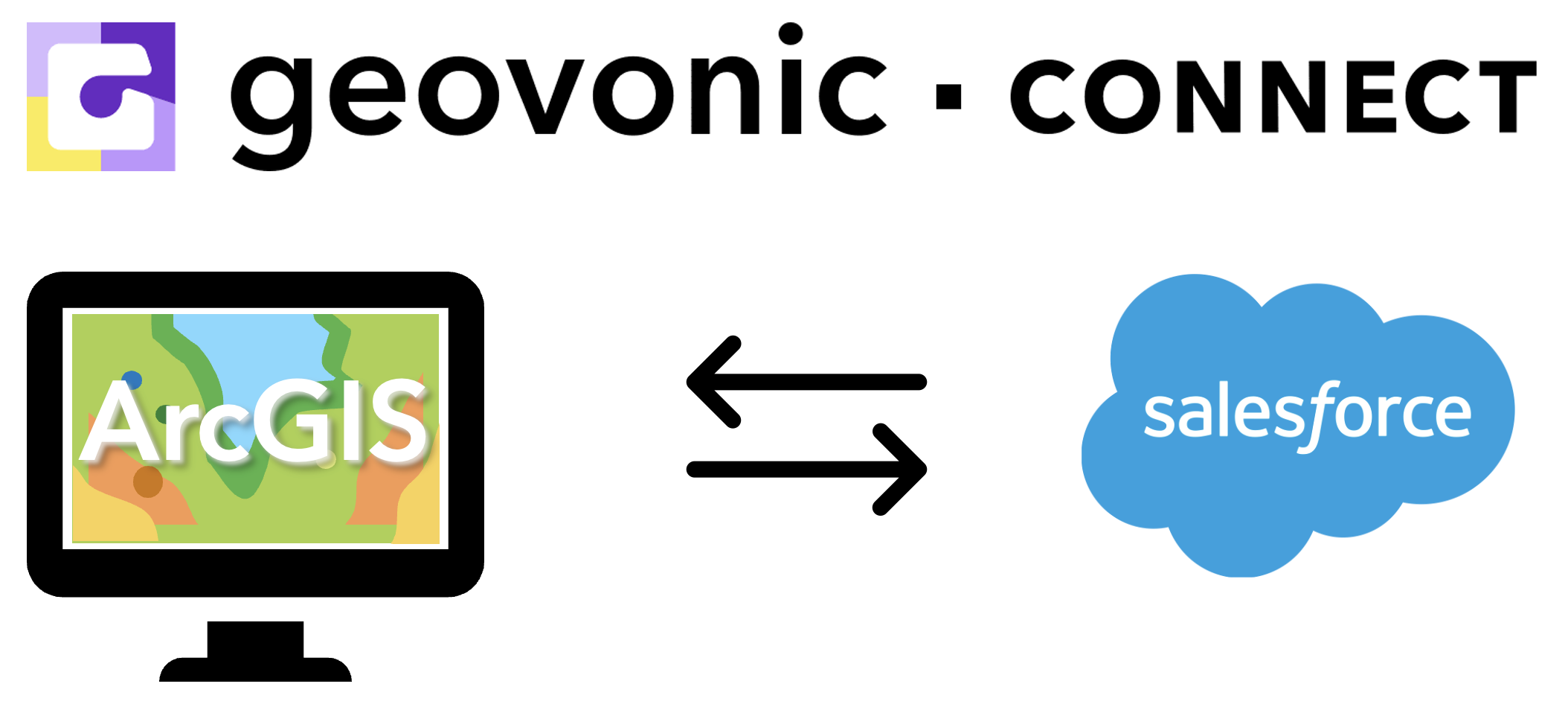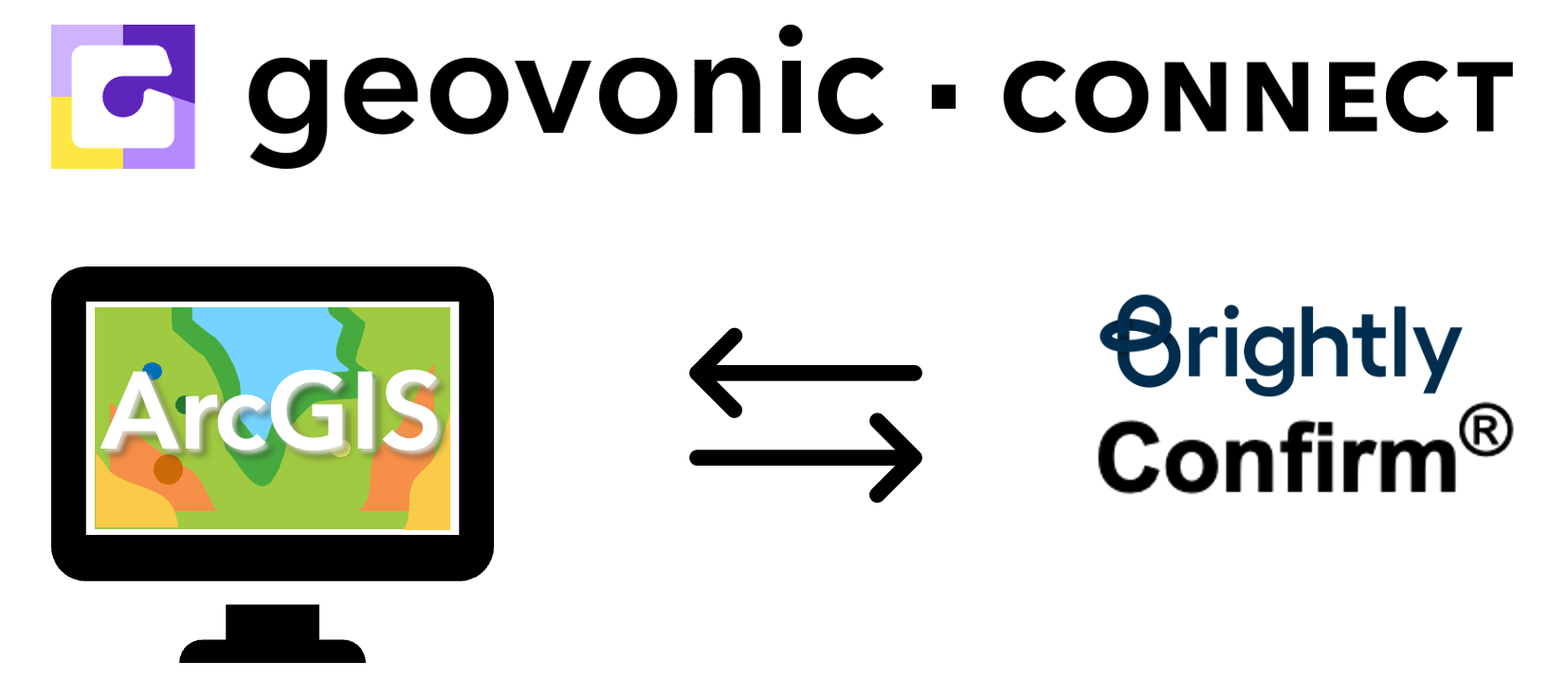Blog
Stay in the know with insights from the Geovonic team
-
Adding ServiceNow records from ArcGIS
How we used Geovonic Connect’s “HTTP Request Launcher” to add a permit note in ServiceNow without ever leaving the map Wait… can you really update ServiceNow from a web map with zero custom UI code? Absolutely. And it takes about twenty minutes to set up. Why this matters (even if you don’t speak GIS) If…
-
Integrating ArcGIS with ServiceNow
Discover how Geovonic Connect integrates seamlessly with ServiceNow to enhance your ArcGIS web maps. Fetch data on demand, launch directly into ServiceNow forms, and avoid duplicating data into your geodatabase.
-
Tutorial – Geovonic Connect with Power Automate as a data source
Learn how to integrate Geovonic Connect with Microsoft Power Automate to dynamically fetch and enrich ArcGIS data using Google Sheets. This step-by-step video tutorial covers how to configure your flow, manipulate JSON, and visualize results in ArcGIS Experience Builder.
-
Integrating ArcGIS with Salesforce
Discover how Geovonic Connect integrates seamlessly with Salesforce to enhance your ArcGIS web maps. Fetch customer and property data on demand, launch directly into Salesforce pages, and avoid duplicating data into your geodatabase.
-
Integrating ArcGIS with Brightly Confirm
Discover how Geovonic Connect integrates seamlessly with Brightly Confirm enterprise asset management to enhance your ArcGIS web maps. Fetch asset and defect data on demand, launch directly into Confirm asset forms, and avoid duplicating data into your geodatabase.
-
ISO27001 Certification
We are proud to announce that we are now officially ISO 27001 certified! Achieving ISO 27001 demonstrates our dedication to protecting your data while ensuring robust processes for risk management and compliance. Our ISO27001:2002 certification encompasses the design, development and maintenance of Boustead Geospatial technology’s product lines and consulting services (Software Development,…